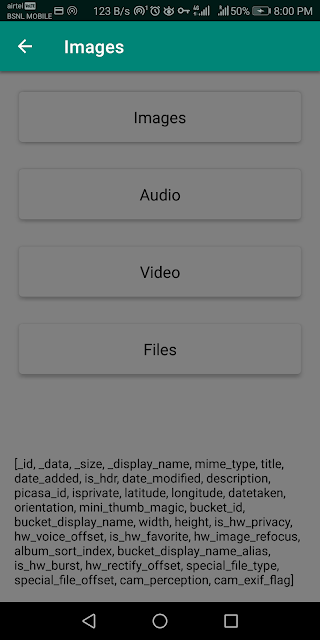Create Github Repository
Github is a freemium cloud-hosted version control system where the developers can host unlimited public and private repositories for free.
Follow the below steps to create a new repository on Github.
1. The very first thing to do is go to the link https://github.com/new. It provides the fields to enter in order to create our repository.
2. Enter the Repository name and Description for our project.
3. We can select our project to be a Public project or restrict it to be Private.
4. In addition to that, we can create our project with a default README file by checking the box, gitignore file by selecting the language and a license from the dropdown.
5. Finally, click on the Create repository button.
This creates a Private project that a link https://github.com/gSrikar/Android-Studio-Settings.