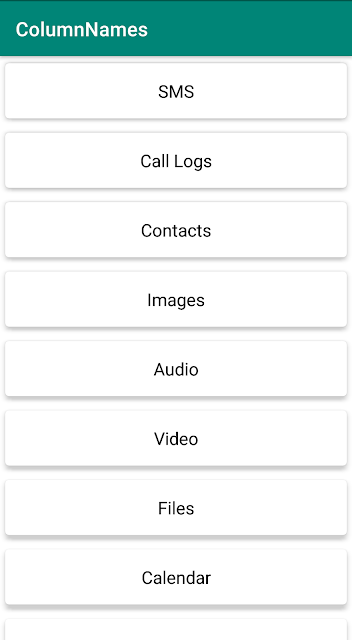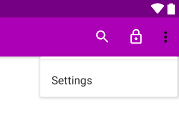StringRequest Volley - Retrieve Response as String
Volley is an Android HTTP networking library. In the previous article, we had a glimpse of the Volley library and performed a POST request using
JsonObjectRequest.
In this article, we will fetch the response as string from https://reqres.in/api/users/2 and display it as the
TextView text. For this purpose, we will be using StringRequest which makes a GET request to an endpoint and returns the response as a string.// Build the request
final StringRequest stringRequest = new StringRequest(URL_USER, new Response.Listener<String>() {
@Override
public void onResponse(@NonNull String response) {
// Api call successful
Log.d(TAG, "Response: " + response);
// Show the response on the screen
responseTextView.setText(response);
}
}, new Response.ErrorListener() {
@Override
public void onErrorResponse(@NonNull VolleyError error) {
// Api call failed
// Print the error to stacktrace
error.printStackTrace();
// Show the error to the user
Snackbar.make(mainConstraintLayout, "Error: " + error.getMessage(), Snackbar.LENGTH_SHORT).show();
}
});
// Make the request
Volley.newRequestQueue(this).add(stringRequest);onResponse callback is triggered when the Api calls succeed and we update the TextView as shown in the image. Otherwise, onErrorResponse is called and we will display a snack message to the user.
If you are interested to explore the code, feel free to fork the Volley Request project available on Github.