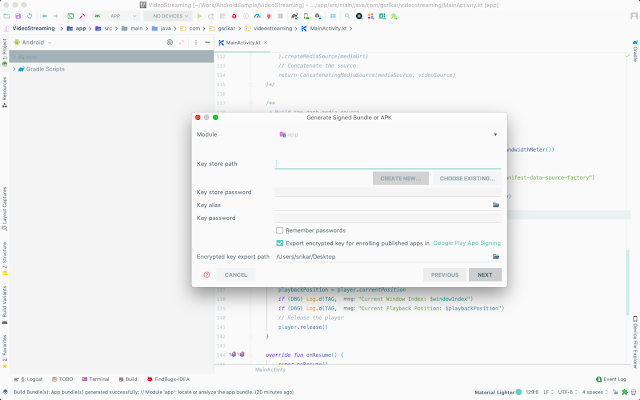How to Generate Android App Bundle (Signed and Debug)
App Bundle reduces the number of Android apks that needs to be generated, released and maintained. It is the new format that is build and uploaded to the Google Play Store. Google takes the bundle, generates appropriate apks based on the device architectures, screen densities, device languages and serves to the device as a part of Dynamic Delivery.
As a first step, lets generate a debug version of the app bundle and after that lets take a look at generating a released version of the app bundle. Generated app bundles are in .aab format.
As a first step, lets generate a debug version of the app bundle and after that lets take a look at generating a released version of the app bundle. Generated app bundles are in .aab format.
Generate Debug Version:
1) Click on the Build menu option at the top, select the Build Bundle(s)/APK(s) and click Build Bundle(s).
Debug app bundle is generated and saved to ../app/build/outputs/bundle/debug/app.aab.
Generate Release Version:
1) Similar to the step followed while generating a debug version, click on the Build menu option.
2) It opens a dialog with options to build a bundle or an apk. Select the Android App Bundle option and click Next.
3) If you already have an existing key, click choose existing and select the file location from local disk, otherwise click create new.
4) Fill the fields necessary to create a key store. Select a path where the created key store needs to be saved. There are two passwords that needs to be generated one is the key store password below the key store path and a key password below the key alias.
Give any alias name for the key and validity is the number of years this certificate is valid. At least one field under the certification section needs to be filled to generate the certificate. Now, Click OK.
5) If you just created the key or earlier selected the option to Remember passwords, all the fields are auto populated. If not, enter the key store password and key password and click Next.
6) Click Finish to build the bundle.
Release app bundle is generated, saved to ../app/release/app.aab and is ready to be uploaded to the Google Play Store.
2) It opens a dialog with options to build a bundle or an apk. Select the Android App Bundle option and click Next.
3) If you already have an existing key, click choose existing and select the file location from local disk, otherwise click create new.
4) Fill the fields necessary to create a key store. Select a path where the created key store needs to be saved. There are two passwords that needs to be generated one is the key store password below the key store path and a key password below the key alias.
Give any alias name for the key and validity is the number of years this certificate is valid. At least one field under the certification section needs to be filled to generate the certificate. Now, Click OK.
5) If you just created the key or earlier selected the option to Remember passwords, all the fields are auto populated. If not, enter the key store password and key password and click Next.
6) Click Finish to build the bundle.
Release app bundle is generated, saved to ../app/release/app.aab and is ready to be uploaded to the Google Play Store.