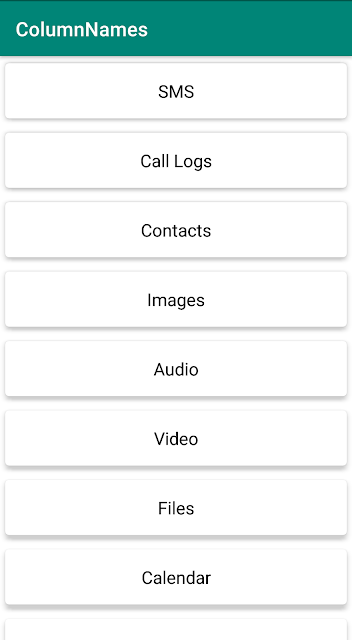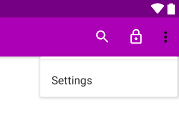Blip Blip Plays Hourly Sounds Similar To Watches
If you're someone who likes the hourly sounds that are made by watches or wall clocks every hour then you might show interest in an app like the Blip Blip. This app brings the hourly chimes feature to Android. The app is build by Paweł Nadolski and is available for free in the Google Play Store with no In-app purchases.
Blip Blip app has a simple UI and it notifies you every hour with a sound. Currently, the notification sounds have 6 variations and its creator mentioned there is more to come. In addition to the sound, you can also enable vibration.
You can turn the app on off from its main screen. Once on, the notification repeats every hour or you can set for shorter times.
You can check the upcoming notification times for almost a week and if you don't want the app to notify you in the night or any other specific time then you can set the silent time in settings. In addition to that, you can also add silent days.
You can light up the screen during notification or disable the notification while playing music or taking calls in the settings. You can set the ringtone volume or music volume or another audio stream as the notification sound.
Blip Blip app has lot of settings and advanced settings which you can explore to customize.
Great Day Readers! To give insights into the application development, Paweł Nadolski, the man behind the Blip Blip app responded with answers. Here are the Q&A exclusive for our readers.
Blip Blip app has a simple UI and it notifies you every hour with a sound. Currently, the notification sounds have 6 variations and its creator mentioned there is more to come. In addition to the sound, you can also enable vibration.
You can turn the app on off from its main screen. Once on, the notification repeats every hour or you can set for shorter times.
You can check the upcoming notification times for almost a week and if you don't want the app to notify you in the night or any other specific time then you can set the silent time in settings. In addition to that, you can also add silent days.
You can light up the screen during notification or disable the notification while playing music or taking calls in the settings. You can set the ringtone volume or music volume or another audio stream as the notification sound.
Blip Blip app has lot of settings and advanced settings which you can explore to customize.
Great Day Readers! To give insights into the application development, Paweł Nadolski, the man behind the Blip Blip app responded with answers. Here are the Q&A exclusive for our readers.
1. Tell us about the team?
I have created Blip Blip with Paweł Balaryn. Paweł did graphics design and I developed the app. We also had help from many volunteers who contributed translations to over ten languages.
2. What was your inspiration that leads to the creation of Blip Blip?
We were brainstorming app ideas together and this one was one of the simplest - that is why we choose to create it. There were similar apps in the store, which I tried before, but there were opportunities to improve their design or functionality. The idea was to create nice looking, simple to use and functional app which also has the potential to add more functionality in the future.
3. What was the biggest challenge faced while developing Blip Blip?
The biggest challenge was and still is android fragmentation and differences in device behavior. Playing sound at specified time seems to be an easy thing to do, but reality is that it works differently on various kinds of devices. The sound may be played too late or too early by few minutes caused by some android bug or the app may be killed by some battery saving feature or app. Users expect notification at specified times and when they do not get it, it is very frustrating. This is the area the app needs constant improvement and monitoring of new behavior in new devices. The goal is to make the app just work for as many users as possible.
4. What features can be expected in the upcoming updates?
Except for reliability improvements, there are many features planned for new releases. The most important ones are those most requested by the users. These are: the ability to add custom sounds, use different sounds at different times, more sounds available in the app and more flexible defining notification times.
There are many more features planned, but those are the most likely to appear in next major update.
5. Is there anything else you want to tell our readers?
We would like to thank all the users of the app for using it and for the support. Positive response and constructive criticism from our users helps us drive the app forward. It is very exciting to know how many people we have helped become more productive or mindful.