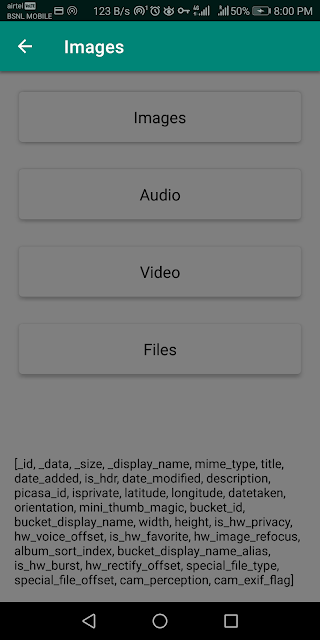OPTiM Cafe - A Screen Sharing Service to Replace Office Monitor or Projector
If you regularly give presentations in the meeting rooms then you definitely know that sometimes it becomes difficult to set up the monitor and even though you know everything is right you just couldn't get it to work. This experience could be irritating and the negative start could be distracting.
OPTiM Cafe is a screen sharing service that lets you share presentations with your team or client with ease and without the use of a monitor or projector. The application was built by OPTiM Corporation and is available for free in the Google Play Store with In-app purchases.
Enter a number to start sharing the screen and others can join the presentation with this number. There is no need for installations or registrations. Once you purchase the subscription, the limited time of 15 minutes become unlimited.
Great Day Readers! Noriko Iwata and Leslie James collaborated together to give us insights into the application development. Noriko Iwata is the head developer for OPTiM Cafe and Leslie James looks after Corporate Promotion & Marketing. Here are the Q&A exclusive for our readers.
OPTiM Cafe is a screen sharing service that lets you share presentations with your team or client with ease and without the use of a monitor or projector. The application was built by OPTiM Corporation and is available for free in the Google Play Store with In-app purchases.
Enter a number to start sharing the screen and others can join the presentation with this number. There is no need for installations or registrations. Once you purchase the subscription, the limited time of 15 minutes become unlimited.
Great Day Readers! Noriko Iwata and Leslie James collaborated together to give us insights into the application development. Noriko Iwata is the head developer for OPTiM Cafe and Leslie James looks after Corporate Promotion & Marketing. Here are the Q&A exclusive for our readers.
1) Tell us about the team
OPTiM is a Japanese company that was launched in 2001 when our CEO was a university student. Our focus is generally B2B products for domestic companies. However, OPTiM Cafe represents a newer direction for the company as it's not only B2C, it was also developed with a global audience in mind. So we have team members from a few different countries to give diverse ideas and feedback.
2) What was your inspiration to create OPTiM Cafe?
Two things inspired OPTiM Cafe. The first was the desire to make an easy screen-sharing system. Here at OPTiM, we usually share documents during meetings, and setting up the projector, connecting your computer, etc. takes time. We also have a lot of phone meetings, and sharing screens are much easier than sending a file and giving instructions of what to look at over the phone. So, we made a system that lets you share the materials on your screen very smoothly.The second thing is that we often have meetings in various places, like open standing desks or the break room. Having a meeting anywhere, even while having a drink somewhere casual is what inspired us to focus on mobile support and naming the service OPTiM Cafe!
3) What was the biggest challenge faced while developing OPTiM Cafe?
Actually, we had already developed this screen-sharing technology + annotation functions for some of our B2B products, so that part was no trouble. We adapted this technology to be easy to use and streamlined. The challenge was with multi-OS support. Allowing sharing from an iOS device is difficult due to various restrictions put on the software by Apple, but in the end, our sharing technology is able to work on iOS, along with Android and PC.
4) What features can be expected in the upcoming updates?
We want to continue support for mobile OS, so expect updates for future versions of Android and iOS. Also, we're working on making the transmission security even stronger and having better,smoother image quality. For this product, we're listening carefully to users' comments to try to make a useful and unique screen-sharing app.
5) Is there anything else you want to tell our readers?
We made OPTiM Cafe with easy meetings in mind, but we think it could have many different uses. Sharing art, giving directions, holding an event, and more. We hope that our users can enjoy the service and surprise us with new uses for OPTiM Cafe!
Also, we have an active Twitter feed and blog devoted to productivity, remote work, and news about OPTiM Cafe. Check them out, and feel free to leave us a comment!
Twitter: https://twitter.com/optimcafe
Blog: blog.goto.cafe