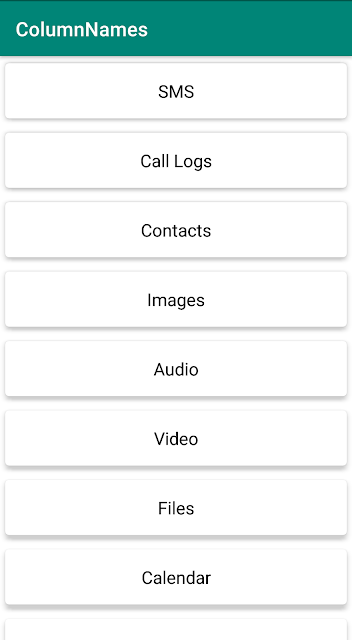Secure and Encrypt Messages, Calls with RakEM
Have you ever wanted to chat, call securely without worrying about Hackers, Companies, and Governments prying it? Well, you might just found an app which can do that.
RakEM is a messaging app that lets you send secure and encrypted text, picture, voice, video messages to your contacts. In addition to that you can also make secure and encrypted voice, video calls. The application is offered by Raketu Communications and it is available for free in the Google Play Store with In-app purchases.
Search for friends that are near you and create groups to interact with them. Don't worry about sharing creepy pics of you, the app doesn't allow the users to take screenshots. This will prevent your pics from getting shared with others without you knowing. You can un-send the messages that you've sent to an individual or a group. This feature comes as a life savior and the embedded video explains it clearly.
RakEM uses device to device direct communication to send messages which mean RakEM sends messages from one device to another device directly without using a server, unlike other messaging services.
The Encryption and Sharing services offered by RakEM aren't completely free. They offer a free trial with different trial periods for both the services. Once the trial ends, you've to choose monthly plan or a yearly plan to continue using the service.
The animations could improve and the layout design is OK but not that good. I can't get rid of the notification in the Notification bar. It would be better if I'm an option to remove it. When mentioned about this, the Founder has mentioned that they are updating the interfaces and you can see the difference in the coming updates.
Great Day Readers! To give us more insights into the application development, Greg Parker, CEO and Founder responded with the answers. Here are the Q&A exclusively for our readers.
1. Tell us about the team?
Raketu is our company that created our RakEM app. We work as a distributed organization, with development in several countries, including Czech Republic, Poland, UK, and the US. We have testers and focus groups in many countries around the world in order to assist in the development of features and user experience – and of course feedback from our users.
2. What was your inspiration that leads to the creation of RakEM?
At the heart of founding Raketu was the goal to provide free private communications for everyone. Our belief is that everyone, everywhere, should be able to privately communicate with those they choose and that geography and costs should not be an obstacle. Using this philosophy, Raketu was born. RakEM was developed from the ground up using our advanced secure peer-to-peer (device-to-device direct) communications network – a network designed to carry text, voice, video, files, and you name it. Our technology allows users to communicate directly from one device to another device – without the use of servers. Our systems and technology have always been secure, and we developed our patent pending self-mutating encryption – the pinnacle of encryption – that allows each message to be encrypted differently even if the content is the same. This is the highest level of encryption.
RakEM was conceived to fulfill the following:
•To create a secure and private app for everyone
•To make the user experience as easy as possible
•To hide the complexities of security and encryption while providing the highest levels of privacy and we built a frictionless ultra-secure and private messenger for everyone - RakEM
3. What was the biggest challenge faced while developing RakEM?
Building an ultra-secure, truly end-to-end device-to-device direct encrypted communications platform like RakEM is incredibly complex. To add to this, it has to perform, has to have low battery use, and has to have low network use. We spent a lot of time coding and optimizing RakEM, so encrypted pictures and videos can be exchanged with minimal network usage, and users can talk to one another over encrypted voice on low bandwidth networks for example. In addition, we have the ability to unsend messages, which deletes the message off of your device and off the friend’s device – deleting all copies of the message – which is also quite complex. RakEM also uses our encryption to encrypt the local files on your device – we do not rely on Android or iOS disk encryption, so even if your phone disk is decrypted, your RakEM files will not be.
4. What features can be expected in the upcoming updates?
We are continuously enhancing and improving RakEM. We will be expanding RakEM Discover, which is our built-in Artificial Intelligence (AI) bot. In addition, we will be adding more group features (end-to-end encrypted 5-way group calling), expanding our contact interaction interfaces (who’s near, RakemSphere – your contacts in a 3D sphere), and adding more privacy-related features.
5. Is there anything else you want to tell our readers?
Want to send a private message? RakEM is built to be easy to use and the world’s most secure and private messenger app. Virtually all other so-called ‘secure’ messengers actually do not encrypt the content, encrypt only while the message is in transit, and store your messages on their servers. RakEM encrypts the content, encrypts while in transit, and sends your messages directly from your phone to your friend’s phone (NO servers – we don’t store your messages, we never had them). There isn’t a more secure messaging app out there.
RakEM supports:
Encrypted text, pics, video, voice, doodling, doodling on pics, emoji, and animated emoji in messages
Encrypted pics, video, and file sharing through attachments
Encrypted voice and video calling
Encrypted group post, group live chat and group calling
Encrypted location sharing
Un-send messages off your device and your friend’s device
More information about our technology can be found at http://www.raketu.com/technology/