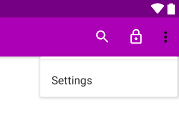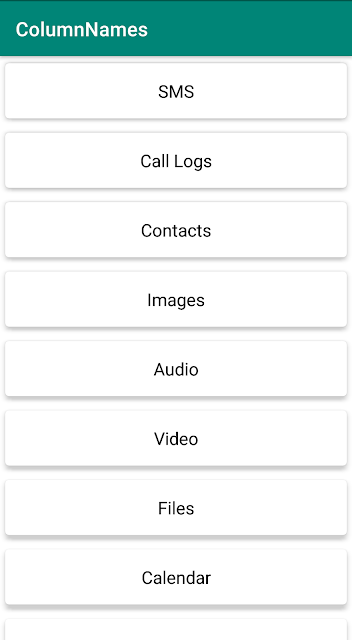MessagEase - An Innovative Keyboard
MessagEase keyboard in an innovative and an alternate keyboard that is specially designed for speed and accuracy. The keyboard application is provided by Exideas and it is available in the Google Play Store for Free with no In-app Purchases.
QWERTY keyboard has become the widely used keyboards for smartphones ever since Blackberry and Touch devices rolled out. Since then there have been many keyboards that appeared with decorative themes and colors but few are redesigning the keyboard itself.
The smartphone and smartwatch keyboards are always limited by the screen space and its user’s wide fingers. Too many keys on the keyboard make it difficult for the user to precise the touch. This means the user ends up touching another key and MessagEase overcomes the issue.
All the letters are placed in 9 keys. As its just nine keys, each key takes more space than a QWERTY. This is an effective way to use the limited screen space.
When it comes to the keys they aren't placed randomly either. The placement of keys is based on years of scientific research. MessagEase uses the letter frequency and the di-gram data to better optimize the position of letters and characters.
It definitely takes some time to adapt to the new keyboard. Now I type faster than my initial speed and it still needs improvement. To make this easier and to help the users increase their speed, the developer has their own word game available in the Play Store.
The keyboard comes with auto correction and word prediction. In addition to that, MessagEase supports multiple languages. There is a lot of customizations in the settings which I'm not going in detail. Explore yourself.
Great Day Readers. To give more insights into the application and its development, Saied Nesbat, Founder & CEO responded with the answers. Here are the Q&A exclusively for our readers.
1. Tell us about the team?
Our team consists of a number of programmers, designers and testers—whose names appear as part of our apps, in the “about” section. In addition to our staff, many people of our contributors toiled as volunteers or worked for very little money. Our team members and volunteers have been mostly motivated by the fantastic and fundamental change that MessagEase can bring to our world. For example, MessagEase’s translation and support for more than 40 languages are completely crowdsourced, provided by people who were dedicated to spreading the reach of our innovative input technology to their country and language. As another example, people routinely customize and publish their reconfigured keyboards for others to use and enjoy. MessagEase is especially popular in the Esperanto community as many of Esperanto speakers have re-programmed and created MessagEase keyboards for this universal language.
2. What was your inspiration that leads to the creation of MessagEase?
My inspiration was mostly the avoidance of the pain I had to endure texting on a cell phone. I was baffled that after many decades, many leaps of amazing technology, we were still stuck in the 19th century using the antiquated QWERTY on modern mobile phones, or even worse, condemned to using the idiotic multi-tap entry system! There had to be a better way!
I started on the fundamentals of the problem: small keys and maddeningly, decidedly, and deliberately UN-optimized letter assignment of the QWERTY keyboard! (Why do we have to be burdened by our old mistakes forever?!)
I worked these fundamental concepts with the aim of creating a solution for when using all ten fingers is impractical: on mobile devices, tablets, watches, TV remotes, wearables, to name a few. Once I created and optimized this solution, I floated a basic implementation of it on the Internet. I just wanted to see if there is an organic echo—a reaction to this innovation.
The remarkable response that MessagEase’s early version generated –and the enthusiasm it sprouted among those who discovered it—propelled me to implement and improve it. To date, MessagEase has been developed for over seventeen different (public and proprietary) platforms.
3. What was the biggest challenge faced while developing the MessagEase?
There have been two main challenges: the funny first impression and the menacing learning curve!
To most people MessagEase looks strange at first, even intimidating! That’s because most have no memory of how strange and unintuitive QWERTY looked to them at first. But once people give MessagEase a bit of time and become familiar with it, they often appreciate its intuitiveness and simple-yet-elegant design philosophy. After learning MessagEase, many of our enthusiastic users claim that they can never go back to QWERTY on their mobile devices. (MessagEase enjoys a users’ rating of 4.4 out of 5 stars on Android’s Google Play, with almost 6000 ratings.)
We have been working hard to make it easier for people to learn MessagEase. Most people can learn to text faster with MessagEase than with QWERTY in about 15-20 minutes, after playing a few rounds of our learning games. Our data shows that it’s best to practice a few minutes over a few days, as your brain does the learning in the background.
4. What features can be expected in the upcoming updates?
We are about to release our V. 12 of our Android that includes a dedicated and extensive Emoji keyboard. Also, our users continue to ask us for more language support; we are working on Korean and Armenian and hope to start working in Hindi soon.
5. Is there anything else you want to tell our readers?
What moves us forward is the happiness and comfort we provide to our enthusiastic users. We believe in the utility and goodness of our keyboard, not in marketing hype. We are confident that when people, discover MessagEase and give it a chance, they will be delighted with how this strange-looking keyboard can fundamentally change and enhance their relationship with their mobile devices.
QWERTY keyboard has become the widely used keyboards for smartphones ever since Blackberry and Touch devices rolled out. Since then there have been many keyboards that appeared with decorative themes and colors but few are redesigning the keyboard itself.
The smartphone and smartwatch keyboards are always limited by the screen space and its user’s wide fingers. Too many keys on the keyboard make it difficult for the user to precise the touch. This means the user ends up touching another key and MessagEase overcomes the issue.
All the letters are placed in 9 keys. As its just nine keys, each key takes more space than a QWERTY. This is an effective way to use the limited screen space.
When it comes to the keys they aren't placed randomly either. The placement of keys is based on years of scientific research. MessagEase uses the letter frequency and the di-gram data to better optimize the position of letters and characters.
It definitely takes some time to adapt to the new keyboard. Now I type faster than my initial speed and it still needs improvement. To make this easier and to help the users increase their speed, the developer has their own word game available in the Play Store.
The keyboard comes with auto correction and word prediction. In addition to that, MessagEase supports multiple languages. There is a lot of customizations in the settings which I'm not going in detail. Explore yourself.
Great Day Readers. To give more insights into the application and its development, Saied Nesbat, Founder & CEO responded with the answers. Here are the Q&A exclusively for our readers.
1. Tell us about the team?
Our team consists of a number of programmers, designers and testers—whose names appear as part of our apps, in the “about” section. In addition to our staff, many people of our contributors toiled as volunteers or worked for very little money. Our team members and volunteers have been mostly motivated by the fantastic and fundamental change that MessagEase can bring to our world. For example, MessagEase’s translation and support for more than 40 languages are completely crowdsourced, provided by people who were dedicated to spreading the reach of our innovative input technology to their country and language. As another example, people routinely customize and publish their reconfigured keyboards for others to use and enjoy. MessagEase is especially popular in the Esperanto community as many of Esperanto speakers have re-programmed and created MessagEase keyboards for this universal language.
2. What was your inspiration that leads to the creation of MessagEase?
My inspiration was mostly the avoidance of the pain I had to endure texting on a cell phone. I was baffled that after many decades, many leaps of amazing technology, we were still stuck in the 19th century using the antiquated QWERTY on modern mobile phones, or even worse, condemned to using the idiotic multi-tap entry system! There had to be a better way!
I started on the fundamentals of the problem: small keys and maddeningly, decidedly, and deliberately UN-optimized letter assignment of the QWERTY keyboard! (Why do we have to be burdened by our old mistakes forever?!)
I worked these fundamental concepts with the aim of creating a solution for when using all ten fingers is impractical: on mobile devices, tablets, watches, TV remotes, wearables, to name a few. Once I created and optimized this solution, I floated a basic implementation of it on the Internet. I just wanted to see if there is an organic echo—a reaction to this innovation.
The remarkable response that MessagEase’s early version generated –and the enthusiasm it sprouted among those who discovered it—propelled me to implement and improve it. To date, MessagEase has been developed for over seventeen different (public and proprietary) platforms.
3. What was the biggest challenge faced while developing the MessagEase?
There have been two main challenges: the funny first impression and the menacing learning curve!
To most people MessagEase looks strange at first, even intimidating! That’s because most have no memory of how strange and unintuitive QWERTY looked to them at first. But once people give MessagEase a bit of time and become familiar with it, they often appreciate its intuitiveness and simple-yet-elegant design philosophy. After learning MessagEase, many of our enthusiastic users claim that they can never go back to QWERTY on their mobile devices. (MessagEase enjoys a users’ rating of 4.4 out of 5 stars on Android’s Google Play, with almost 6000 ratings.)
We have been working hard to make it easier for people to learn MessagEase. Most people can learn to text faster with MessagEase than with QWERTY in about 15-20 minutes, after playing a few rounds of our learning games. Our data shows that it’s best to practice a few minutes over a few days, as your brain does the learning in the background.
4. What features can be expected in the upcoming updates?
We are about to release our V. 12 of our Android that includes a dedicated and extensive Emoji keyboard. Also, our users continue to ask us for more language support; we are working on Korean and Armenian and hope to start working in Hindi soon.
5. Is there anything else you want to tell our readers?
What moves us forward is the happiness and comfort we provide to our enthusiastic users. We believe in the utility and goodness of our keyboard, not in marketing hype. We are confident that when people, discover MessagEase and give it a chance, they will be delighted with how this strange-looking keyboard can fundamentally change and enhance their relationship with their mobile devices.