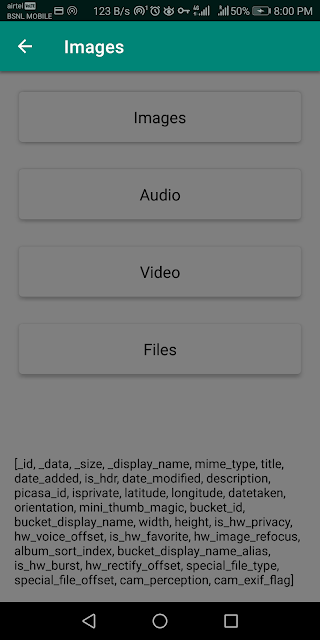Browse Faster, Safer, Better with Brave browser
The web page load slow when there are ads on the loading page and the trackers violate users privacy. Up to 60% loading time takes to load ads and another 20% to load the trackers. The only way to get over the loading issue and protect your privacy is by using the Brave Browser.
Brave browser blocks ads and trackers to provide fast browsing and protect users privacy. In addition to that, Brave integrates HTTPS Everywhere to its browser making your browsing secure.
The application is provided by Brave and it is available for free in the Google Play Store with no In-app purchases. This application is previously known as Link bubble and it retains the bubbles feature making web pages load in the background.
Browse faster, safer and better with the Brave browser.
Great Day Readers! To get more insights into the application Brian Bondy responded with the answers. Brian Bondy (@brianbondy), he's the co-founder of Brave and also the Lead Developer at Brave. The interview became possible with the help of Catherine Corre, PR at Brave. Here are the Q&A exclusively for our readers.
1. Tell us about the team?
Brave is a start-up in San Francisco with around a dozen people employed. The development for Brave on Android is led by Sergey Zhukovsky (@SergZh_) and the lead on UX is Brad Richter. There are also several other Brave employees and outside contributors on the open source repository.
2. What was the inspiration that leads to the creation of Brave Browser and why choose Link Bubble to buy?
The Brave browser was created to provide a much more efficient page load time browser, and also to help support web publishers and content creators by sharing ad revenue with them.
Brendan and I were both users of Link Bubble already and we loved it. Chris Lacy, the original creator of Link Bubble, really created something amazing with the background loading browser.
Initially, we wanted to focus on the core differentiators of our offering, so starting with what Chris had was a great plan.
3. What was the biggest challenge faced while developing the Brave Browser?
We’re close to releasing an update to the biggest challenge of developing the Android Brave browser, which is background loading web views in an activity while still running in a service.
Chris had an amazing idea to run a web browser in a background service, and it works surprisingly well. But some things don’t work correctly and the Google Android team is slow to fix them. One example which we’ve worked around mostly in the past is with a drop down crashing in the OS if a web view is hosted in a service. Another example is selecting text not being supported in services. We actually solved these issues by keeping the background service and getting the web view in an activity. Our next major release will include these things.
4. What features can be expected in the upcoming updates?
Link Bubble was initially designed to be more of a utility for loading links, and less of a full web browser. We’ll be adding all that extra functionality over the coming months. Better performance, like eliminating animation lag, is also high on our priority list.
There’s also a high demand for a mode without bubbles, so we’ll provide an option for that as well. We’ll soon have a version where people are happy with the full browser support, but also have the functionality of what they love about Link Bubble.
5. Is there anything else you want to tell our readers?
If you're not familiar with Brave yet, please visit https://brave.com/ to get download links for your Android device or other major platforms. You'll be pleased with the speed of the product!
We really like to hear from users, so send us feedback and follow us on twitter at https://twitter.com/brave/
Also, Brave is fully open source. We’d love to hear bug reports on GitHub. You can find our repositories here:
Desktop / Laptop: https://github.com/brave/browser-laptop