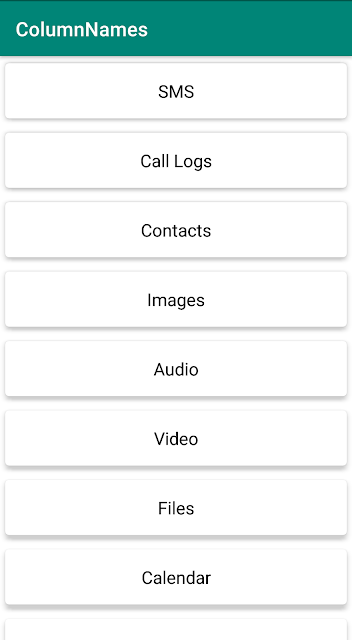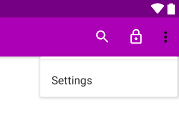Chromer - A Custom In-app Browser for Your Apps
Have you ever clicked a link in your application that opened an in-app browser showing you a login screen or a form to fill? Were these details already saved in your Chrome? Did you felt like it is a time-consuming and irritating experience to enter these details again and again in every app? Well, I did and many others like me.
Google came up with a solution, called it Chrome custom tabs. The only prevailing issue is that not all applications implemented this feature and you might be still facing the above issue in your application. Chromer overcomes this issue.
Chromer is a light-weight custom in-app browser for all your apps and implements Chrome custom tabs. The application is designed by Arun Kumar and is available for free in the Google Play Store.
Set Chromer as your default browser and now all the apps are forced to ditch their in-app browser in favor of using Chrome custom tabs.
If you are already logged into a website on Chrome, you don't have to log in again. The forms are auto filled. All the features you get while using a Chrome browser are available in the custom tabs. The user can save a lot of time as the web pages’ load faster and in the background. In addition to that, you can open multiple links in a floating bubble and access them later.
The additional cool thing about this application is that you can customize the look and animation of your custom tab.
Great day Readers! To get more insights into the application and its development, I've contacted the developer Arun Kumar. Here are the Q&A solely for our readers.
1. Tell us about you?
I am based in Tamil Nadu, India and currently an MSc Embedded Systems graduate from the UK. I work on android applications in part-time while looking for full-time opportunities. Before masters, I had around 2 years of working experience in the software industry and started android development around that time. I have always been passionate about the android platform but never thought I would someday develop an app :). Luckily I was able to convert this passion into my hobby and taught myself to code android applications by reading online tutorials. I have over 6 apps on the store with Chromer being the most popular one with almost 100K downloads. I like personalizing my phone very much and that's why you will see many personalizations related apps on the store. Other than mobile, I am generally passionate about consumer electronics and technology in general, that explains my undergraduate degree in Electronics and Communication Engineering. When pulled away from my computer, I love listening to music and play sports, Handball in particular.
2. What was your inspiration that lead to the creation of this app?
Being an Android enthusiast I closely follow developments in Android platform. Last year at Google I/O (A developer conference) I was particularly excited by Google's new solution to render web pages in apps called Chrome Custom Tabs. Before this, there was a component called WebView which was buggy and known to have performance issues. By Chrome Custom Tabs, Google was inviting developers to use Chrome's efficient rendering capabilities in their apps. While this sounds good, this had to be implemented manually by every single app on the store. If android's history is any indication that takes a long time. Even Google has been slow to implement new features in their own apps. Baffled by the situation, wanting to use Chrome Custom Tabs myself and seeing the need from users, I decided to write a simple app that opens all links in Chrome Custom Tabs. That's how Chromer was born, this idea was quickly picked up by tech websites and I have since pushed several updates to evolve Chromer into what it is now.
3. What was the biggest challenge faced while developing the app?
When I first published version 1.0, I certainly did not have a proper vision other than a simple utility to open Custom Tabs. I simply did not see how this app could evolve. Seeing the popularity, it gained, I had to properly think of several use cases and rebrand Chromer as a proper browser app and minimize the whole custom tab concept as most users would not know or need to know the associated internal technicalities. While Custom Tab API usage gained traction among tech enthusiasts, most users felt it be extremely limited leading to several negative reviews on the store. Some reviewers helped in this regard by posting videos explaining what it is like the one on Chromer's play store page. I also took steps by providing simple intro screens where necessary but I still believe the UX can be improved. Responding to feature requests with the limited API support was another big challenge, I'll admit I may not be an expert on the android scene so it took a lot of effort to bring new features to the app particularly stuff like Web-heads.
4. What features can be expected in the upcoming updates?
I believe the web-heads feature can be still improved. Many users accustomed with Link Bubble and Flynx expect the page to be fully rendered in the background. This is a tough call since Custom Tab API only allows us to pre-fetch the page partially, I am investigating several methods to accommodate this. Some other features I plan to work on are blacklisting certain apps, dynamic bubble color, improved bubble physics like Facebook ChatHeads and, of course, fixing bugs and improving overall stability. There are some more but I prefer it to be a surprise for the users :)
5. Is there anything else you want to tell our readers?
Yes of course. I have been questioned by friends, family and interested users on whole android development scene and how to be an Android developer. I did not have any professional help in Android and all it took was to spend some time reading online tutorials and watching videos. There are so many resources on the internet that the interested developers can tap into. For newcomers, no matter how small the app is spending your time developing it, no knowledge can be wasted. My first app on the store was a simple homescreen theme for Lightning Launcher and Zooper.
Apart from that, feature requests and suggestions from the users really helped shape Chromer into what it is now. I would love to hear feedback from users. They can reach me at arunk.beece@gmail.com
Google came up with a solution, called it Chrome custom tabs. The only prevailing issue is that not all applications implemented this feature and you might be still facing the above issue in your application. Chromer overcomes this issue.
Chromer is a light-weight custom in-app browser for all your apps and implements Chrome custom tabs. The application is designed by Arun Kumar and is available for free in the Google Play Store.
Set Chromer as your default browser and now all the apps are forced to ditch their in-app browser in favor of using Chrome custom tabs.
If you are already logged into a website on Chrome, you don't have to log in again. The forms are auto filled. All the features you get while using a Chrome browser are available in the custom tabs. The user can save a lot of time as the web pages’ load faster and in the background. In addition to that, you can open multiple links in a floating bubble and access them later.
The additional cool thing about this application is that you can customize the look and animation of your custom tab.
Great day Readers! To get more insights into the application and its development, I've contacted the developer Arun Kumar. Here are the Q&A solely for our readers.
1. Tell us about you?
I am based in Tamil Nadu, India and currently an MSc Embedded Systems graduate from the UK. I work on android applications in part-time while looking for full-time opportunities. Before masters, I had around 2 years of working experience in the software industry and started android development around that time. I have always been passionate about the android platform but never thought I would someday develop an app :). Luckily I was able to convert this passion into my hobby and taught myself to code android applications by reading online tutorials. I have over 6 apps on the store with Chromer being the most popular one with almost 100K downloads. I like personalizing my phone very much and that's why you will see many personalizations related apps on the store. Other than mobile, I am generally passionate about consumer electronics and technology in general, that explains my undergraduate degree in Electronics and Communication Engineering. When pulled away from my computer, I love listening to music and play sports, Handball in particular.
2. What was your inspiration that lead to the creation of this app?
Being an Android enthusiast I closely follow developments in Android platform. Last year at Google I/O (A developer conference) I was particularly excited by Google's new solution to render web pages in apps called Chrome Custom Tabs. Before this, there was a component called WebView which was buggy and known to have performance issues. By Chrome Custom Tabs, Google was inviting developers to use Chrome's efficient rendering capabilities in their apps. While this sounds good, this had to be implemented manually by every single app on the store. If android's history is any indication that takes a long time. Even Google has been slow to implement new features in their own apps. Baffled by the situation, wanting to use Chrome Custom Tabs myself and seeing the need from users, I decided to write a simple app that opens all links in Chrome Custom Tabs. That's how Chromer was born, this idea was quickly picked up by tech websites and I have since pushed several updates to evolve Chromer into what it is now.
3. What was the biggest challenge faced while developing the app?
When I first published version 1.0, I certainly did not have a proper vision other than a simple utility to open Custom Tabs. I simply did not see how this app could evolve. Seeing the popularity, it gained, I had to properly think of several use cases and rebrand Chromer as a proper browser app and minimize the whole custom tab concept as most users would not know or need to know the associated internal technicalities. While Custom Tab API usage gained traction among tech enthusiasts, most users felt it be extremely limited leading to several negative reviews on the store. Some reviewers helped in this regard by posting videos explaining what it is like the one on Chromer's play store page. I also took steps by providing simple intro screens where necessary but I still believe the UX can be improved. Responding to feature requests with the limited API support was another big challenge, I'll admit I may not be an expert on the android scene so it took a lot of effort to bring new features to the app particularly stuff like Web-heads.
4. What features can be expected in the upcoming updates?
I believe the web-heads feature can be still improved. Many users accustomed with Link Bubble and Flynx expect the page to be fully rendered in the background. This is a tough call since Custom Tab API only allows us to pre-fetch the page partially, I am investigating several methods to accommodate this. Some other features I plan to work on are blacklisting certain apps, dynamic bubble color, improved bubble physics like Facebook ChatHeads and, of course, fixing bugs and improving overall stability. There are some more but I prefer it to be a surprise for the users :)
5. Is there anything else you want to tell our readers?
Yes of course. I have been questioned by friends, family and interested users on whole android development scene and how to be an Android developer. I did not have any professional help in Android and all it took was to spend some time reading online tutorials and watching videos. There are so many resources on the internet that the interested developers can tap into. For newcomers, no matter how small the app is spending your time developing it, no knowledge can be wasted. My first app on the store was a simple homescreen theme for Lightning Launcher and Zooper.
Apart from that, feature requests and suggestions from the users really helped shape Chromer into what it is now. I would love to hear feedback from users. They can reach me at arunk.beece@gmail.com