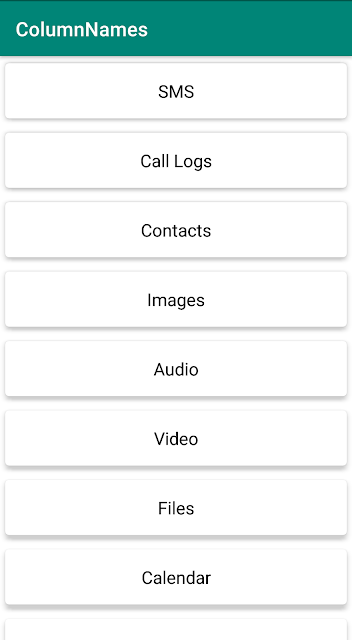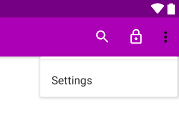Clipboard Actions to create appropriate actions based on the clip
Clipboard Actions creates appropriate actions based on the clipboard and display them in the notification bar. This application is provided by Halfreal Games.
The user can search the copied clip in Google, Bing, Baidu or couple other search engines based on the preferences set in the settings. If the clip is in another language, then the user can translate it to the preferred language which can also be changed in the settings.
 The user can share the clip or create a QR code directly from the notification area and if the copied text is an address then it can be searched on Maps directly.
The user can share the clip or create a QR code directly from the notification area and if the copied text is an address then it can be searched on Maps directly.
Clipboard Actions shows meaning in the notification bar when individual words are copied. It converts currencies too but the conversions open the browser to display the value. It would be amazing if it displayed the conversion value directly in the notification bar. Also, the currencies symbol has to be written next to the number to get recognized. If the users copy texts like 4 euros or Rs. 100, this android application had trouble recognizing the currency.
Clipboard Actions detects email address for users to compose an email, phone numbers to initiate a call and links to open them. It had trouble detecting multiple emails, phone numbers, links and only showed the first email or the first phone number or the first link in the copied text. In addition to that, the application had trouble recognizing links if they didn’t start with http://. The application uses bit.ly to shorten the recognized urls and can be done with a single click.
A high, medium, low priority can be set to the notification. They can be pinned or deleted. If the user allows the clips to be saved in the settings, then they can view the previous clips. Most of the Actions and Behaviours can be turned off based on the user preferences.
The notification has just two themes one is System theme and another is Dark theme.